
First go to the oDesk .com
Click Signup as shown
Now You have to choose “Find Work” tab.
Now verify your email ID by going to your email
address.
After clicking the verify link an oDesk page will come like
this-
Click on “Create your Profile”
Click on “Create your Profile”
Now—
1.
Select your profile name style.
2.
Uploar a photo ( yours or icone).
3.
Put a title ( related to your work).
4.
Put some objective like how expart you are or
why you are here etc .
5.
Select your hourly rate you want.
6.
Select how expert you in English
7.
Select some job category you want to do.
8.
Profile visibility to everyone.
9.
Your address (must real address).
10.
Save profile.
Now your account was created.
You can see a page like this, Click on the “Complete your
Profile”
Scroll down your page
You will see some options-
1.
Add your work category if any missing.
2.
Add some skill (Like what else you can do)
3.
Your employ history (IF any).
4.
Your Education information.
5.
Your portfolio( Some example of your work you
done before).
6.
Work certification
7.
Any other work history.
Then save it.
Now get back to the first page.
You can take a test (Optional)
Now It’s important- “Take the oDesk readiness test”
The answer of this test you can get here-
Now verify your identity
Here you have to ready a scan copy of your
1. passport/ ID card
and
2. bank statement/or any bank copy
Complete Step 1 and Step 2. Step 1 is for Upload your scan copy. Step 2 is about your address.
Verifying ID is takes about 12 days to confirm.
But in the mean time you can bit for work.
Now see How to bit a job---
You can bit by going “Find Work” tab on the top
Choose a job category which fit you
Now click on a job you think you can do.
Fill those points--
1. Your rate it could be on hourly or fixed (Depends).
2. A good Cover Latter to impress the contractor.
3. Add any attached file as sample of your work.
4. Check the agreement terms.
5. Apply to this job
If any contractor reply you then a message show on the top. then get start.
If you got hourly work then download the "oDesk Team" Software from the website. And track your time while working.
Thats ALL for now. Happy Working.
If any problem or any question reply me.
If any problem or any question reply me.







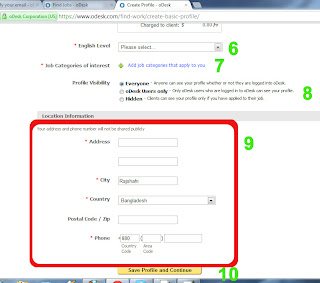















1 Komentar untuk "Full thumbnail tutorial for a new beginner on oDesk"
Greetings I am so glad I found your site, I really found you
by error, while I was looking on Google for something else,
Anyways I am here now and would just like to say thanks a
lot for a fantastic post and a all round interesting blog (I
also love the theme/design), I don't have time to read it all at the minute but I have bookmarked it and also added your RSS feeds, so when I have time I will be back to read a lot more, Please do keep up the fantastic work.
My webpage; natural cellulite treatment
Note: Only a member of this blog may post a comment.